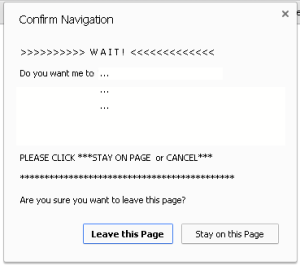In today’s digital age, managing your utility bills has become more convenient than ever before. With the advancement of technology, checking your electricity bill status and the amount online has become a simple and hassle-free process. For residents of Tamil Nadu, TNEB (Tamil Nadu Electricity Board) or TANGEDCO (Tamil Nadu Generation and Distribution Corporation Limited) provides an easy-to-use online platform for accessing billing information. In this blog post, we’ll guide you through the steps to check your TNEB TANGEDCO electricity bill status and the amount online, ensuring you stay informed about your electricity usage and payments.
Step-by-Step Guide:
Step 1: Visit the TANGEDCO Official Website
Start by opening your web browser and navigating to the official website of TANGEDCO. You can easily find the website by searching for “TANGEDCO” in your preferred search engine or Click this link here
https://www.tnebnet.org/awp/login
Step 2: Login or Register
If you already have an account on the TANGEDCO website, proceed to log in using your credentials such as username and password. If you’re a new user, you’ll need to register by providing necessary details like your consumer number, name, email address, and contact information. Follow the on-screen instructions to complete the registration process.
Step 3: Navigate to the Bill Payment/Status Section
Once logged in, look for the section dedicated to bill payment or bill status. This section may be labeled as “Bill Status”, “View Bill”, or something similar. Click on the appropriate option to proceed.
Step 4: Enter Consumer Details
In this step, you’ll need to enter your consumer number or other required details as prompted by the website. Make sure to double-check the information you provide to ensure accuracy in retrieving your bill details.
Step 5: View Bill Status and Amount
After entering your consumer details, the website should display your electricity bill status along with the current amount due. You may also be able to see additional details such as the billing period, due date, and any outstanding amounts from previous bills. Take your time to review the information carefully.
Step 6: Download or Print
If you need a physical copy of your bill for your records or reference, most websites offer options to download or print the bill. Look for buttons or links labeled “Download” or “Print” and follow the instructions provided to save or print the bill.
Step 7: Payment Options
If you’re ready to make a payment, the website will typically provide various payment options such as net banking, debit/credit cards, or digital wallets. Choose your preferred payment method and follow the on-screen instructions to complete the payment process securely.
Step 8: Confirmation
After successfully making the payment, you should receive a confirmation message or email from TANGEDCO, along with a receipt for your transaction. Keep this confirmation for your records as proof of payment.
Checking your TNEB TANGEDCO electricity bill status and amount online is a convenient way to stay on top of your utility payments. By following the simple steps outlined in this guide, you can easily access your billing information from the comfort of your home or office. Remember to check your bill regularly, make timely payments, and keep track of your energy consumption to manage your finances effectively. If you encounter any issues or have questions, don’t hesitate to reach out to TANGEDCO’s customer support for assistance. Embrace the convenience of online bill management and enjoy peace of mind knowing that your electricity bills are always up-to-date.
Other Methods To Check and Pay TNEB Bills Online
While the above steps work to get your electricity bill status and the option to pay online, there are many third-party apps available for checking and paying the bills with notifications and reminders on due dates. Comment if you like to know more so that we can explore those options in another blog.