In a corporate environment, it has become a bit difficult to have all the required tools/software installed on your Desktop. It becomes more difficult when you work with different machines like office desktop, laptop, even Smartphones/Tabs, while working remote, from client’s place, and more other similar scenarios.
For example, most of us are tied to the Microsoft Office Suite while at work. We save all our files to the office desktop. This is OK for professionals who work from office all the time. But there are times you work remotely from home or anywhere else. You might be out of office, whereas need access to the files saved on your office desktop.
Chillax! We have far more options than worrying about these. You can get the help of Online Tools that will help with your office work. Below is a list of some of the free tools, also other paid tools are available including Microsoft themselves. This is just the tip of an iceberg of the options available. This blog does not take an effort to explain on how these helps in your business. That is open to explore or stay tuned to my blog to get information on these and more…
Google Apps for Business
Google provides various applications to maintain day-to-day office needs.
Most of them are free for end users.
Google Drive – Office Applications
Mentioned as Google Docs earlier
One safe place for all your stuff!
Upload photos, videos, documents, and other files that are important to you to Google Drive. Get going with up to 15 GB of storage. Free.
Major disadvantage is that there are issues with Open document file formats like ODT, ODS, ODP
rollApp – Office apps, Games and more
rollApp is a software-on-demand service that instantly delivers existing third-party SW applications to any web-browser equipped device over broadband/3G. Users can find and run online most of the software they need without installing it to their computers or other devices. Think of it as “YouTube for applications” – a place where software authors publish their applications and then anyone can access them using a browser.
This requires any of the cloud storage accounts like Dropbox, Google Drive(Docs), Box or 4Shared to be connected with corresponding rollApp account to save and retrieve files.
This will be your one stop solution to all your desktop application needs. Almost all the apps are available. Office apps, Game apps, Graphics apps and utilities apps. Stay tuned to know more about this.
Zoho
Zoho.com offers a comprehensive suite of award-winning online business, productivity & collaboration applications.
With Zoho, you focus on your business while we take care of the rest with apps that help you get more sales, get paid, support your customers and make your business more productive.
Zoho.com has launched 25+ online applications — from CRM to Mail, Office Suite, Project Management, Invoicing, Web conferencing and more.
Zoho provides with just more than what you will require for your business. Most of the applications for free.
Google Calendar
Organize and share your schedule with your family and friends.
Doodle – Calendar application
Doodle radically simplifies the process of scheduling events, whether they’re board or team meetings, dinners with friends, reunions, weekend trips, or anything else.
Image editors
We rely on Adobe Photoshop for image editing/creation. There are many online image editor tools that provide options to create/edit images online.
Pixlr editor
FotoFlexer
LunaPic
There are Project Management tools, CRM tools, and more business management tools available online
Stay Tuned to my blog, as going forward, I’ll discuss in detail on how each of them help and some of the common tips on using these online office tools!
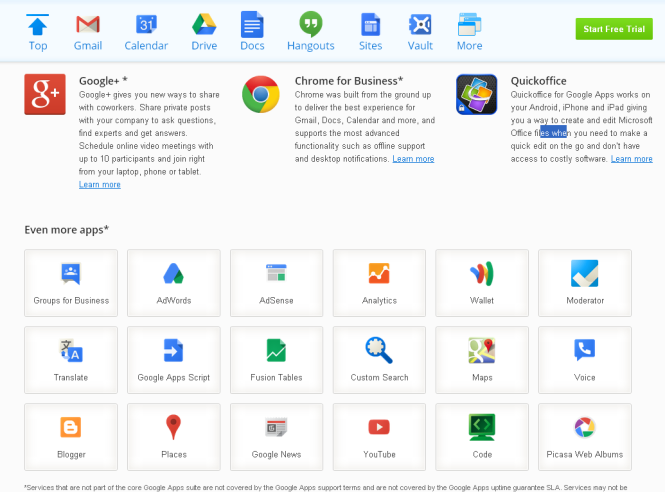
[…] a continuation to the earlier post on using online office tools, here are more details on the Google Drive […]
[…] As I have noted earlier, Google Spreadsheet is a best alternative for MS Excel and has its own advantages. Below are the steps: […]